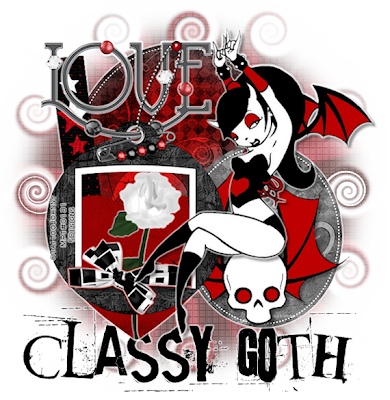I Still Believe In Faeries
This tutorial was written by Serina on the December 5th 2008. Any similarity to any other tutorials is purely coincidental. Tutorial was written using PSP X2 but should work in any other versions to.
Supplies
Scrap kit Cheerful Pixies by Amanda Fontaine
Tube is by Amanda Fontaine
Both can be purchased from her store Made By Manda
Mask HERE .. mask has been collected over the years so I do not know who it belongs to. If you know please email me and I will provide the credit for it.
♥♥♥♥♥♥♥
Open new white canvas size 630x300
Layers - New Raster Layer - Ok
Flood fill this layer with a dark color from your tube.
Layers - New Mask Layer - From Image - ao_76_mask.jpg.
Right click on the mask layer and delete.
Right click on the group raster, merge group.
Highlight the masked layer, right click - duplicate.
Image - Mirror. Image - Flip
Lower the opacity of this layer to 37
Copy/paste your fairy tube, resize to fit the canvas. Position it where you like.
Copy/paste the "I Still Believe in Faeries" word art and resize it to fit the space depending on your tube.
Add your elements. I added a few mushrooms, the beautiful butterfly, and leaf branch, the cute little silhouette fairy and one of the bows.
Add your copy write information and license info.
Now you can add your name. I used the font called KolkerBrush set at 120 points. Fill set to white, stroke is null. Then I applied the thin eye candy gradient glow with the color purple. Add a drop shadow to the text.
Delete the white background layer, merge all other layers and save.
All done!!