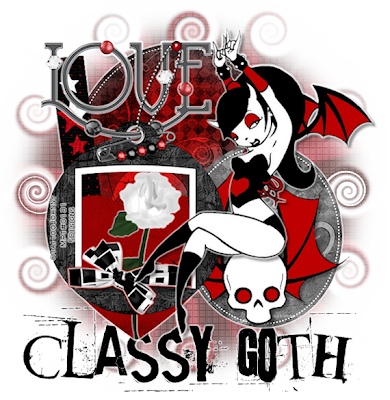
Classy Goth
This tutorial is written using PSP X2 but can be done with earlier versions.
Supplies
Cheri's template #13 from her blog Wild Creations
Simone's kit Classic from her blog Scrappy Bit Of Fun
Eye Candy 4000
Tube of choice, I have used one by the artist Tattoo Johnny and you can purchase his artwork at mypsptubes.com
Font of your choice .. I used Get Heroin?
Lets start ...
Open your template, hit Shift+D to make a copy of it and then close out on the original. Delete the Watermark layer.
Select 5 papers of your choice from the kit and keep them open.
Image - Canvas Size - Width 600, Height 616, Lock aspect ratio checked - Click ok.
Highlight the background layer, and floodfill with white by clicking on the transparent area.
Back to your template, highlight the dark grey circle layer. Selections - Select all - Selections - Float - Selections - Defloat. Selections - Modify - Smooth. Use Smoothing amount 10 and Corner scale 10, Anti-alias and preserve corners checked. Click ok.
Copy/paste a paper of your choice as a new layer. Selections - Invert - Delete.
Delete the dark grey circle layer now.
Highlight the light grey circle line, selections - select all - selections float - selections defloat. Open up a white paper and copy/paste it over as a new layer, selections - invert and delete.
Delete the light grey circle layer.
Repeat the steps for the circle and circle line for the light grey circle and line.
Delete the template layers for those when you've done the steps.
Go to your heart layer, repeat same steps to fill it, then delete the template heart layer.
Same thing for the med grey bar and the stars. Keep deleting the template layers as you fill them so you don't get confused and have to many layers.
Copy/paste your tube, position it where you like and add a drop shadow to it.
Select whichever embelishments you'd like to use. I used the TagWithBeadsChain, WrappedBow1, Rose 2, and Love Charm.
Open the Japanese Fan, I used the red but you can use the black and colorize it to suit your tag. Copy/paste it right above the white background layer.
Resize it by about 60%.
Duplicate it and flip it, position them so that it will give you enough to work with after applying the following effects.
Merge just those two fan layers.
On the merged fan layer do the following:
Adjust - Blur - Motion Blur
Effects - Distortion Effects - Curlicues
Now "X" out the white background layer and the fan layer, and merge the rest of the layers. Apply a thin white gradient glow using Eye Candy 4000 just to make the tag stand out a little from the background you just made.
Add your copywrite, and your watermark and lic. info. Add your text etc. Delete the white background, and merge all the rest of the layers. And you're done.
Thank you for trying my tut.


No comments:
Post a Comment